A simple step and repeat process for an endless array of custom shapes.
Step and Repeat Transformation
- Start with a Custom Shape (Preset) Outline
- Ctrl + Alt + T (Mac: Command + Option + T) to transform
- Rotate, Scale or Adjust the center Reference Anchor and commit transformation
- Ctrl + Shift + Alt + T (Mac: Command + Shift + Option + T) repeatedly for an array of repetitious overlays.
The normal use case for this step and repeat transformation is for creating symetrical or evenly spaced elements within the same vector object (or bitmaps) as demoed here at Planet Photoshop. But when duplicated and positioned you can create some pretty exotic shapes. See exaples below.
Exotic examples:

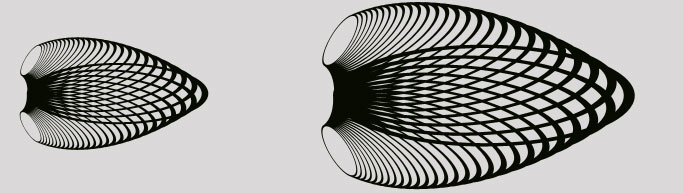
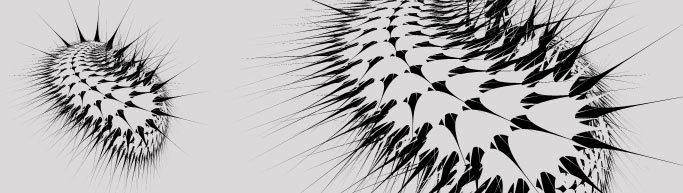
Give the process a go and have fun!

