Take advantage of Adobe® Fireworks® CS4 streamlined Styles Panel workflow with this handy set of 15 free Text Styles.
The neat adavantage about Styles workflow management in CS4 is that they can now be saved as separate style (.stl) library files.
Click Layers Magazine to learn more about Fireworks CS4 Styles Management Workflow.
Download the style (.zip) file at the bottom of this page to your machine specific Styles folder location:
- Win XP: C:Documents and Settings > [USER NAME] > Application Data > Adobe > Fireworks CS4 > Styles
- Win Vista: C:Users[USER NAME]AppDataRoamingAdobeFireworks CS4Styles
- Mac: /Users/[username]/Library/Application Support/Adobe/Fireworks CS4/Styles
Once placed in your machine specific Styles folder, fire up Fireworks CS4. Go to the Window > Styles command to bring the Styles Panel to the foreground. From the ‘Current Document’ drop down list, choose HR Text Outlines to load them.
Then activate the Type Tool from the toolbar, add a type object (single letter or whole word) to the canvas. Then with the type object active select any one of the 15 HR Outline Text Styles to see how they apply.
Note: Default type face uses Arno Pro at 200 pts in size.
When you have a HR Outline style applied to your type object, cycle through the Property Inspector type face drop down list to see variations (some examples below).
Text Stroke Styles Preview:
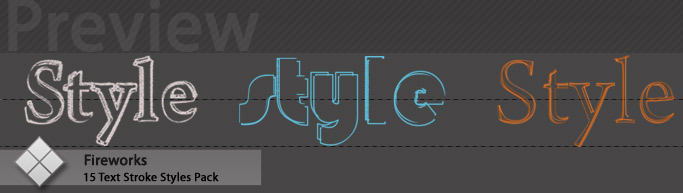
Enjoy
A set of 15 outline styles to apply to a text element.

