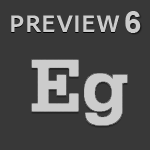Preview 6 Feature Overview:
New Welcome Screen:
Simplified wemcole screen with direct access to sample ‘Getting Started’ project demos. Click the ‘Whats New’ and ‘Resources’ tabs for additional options.
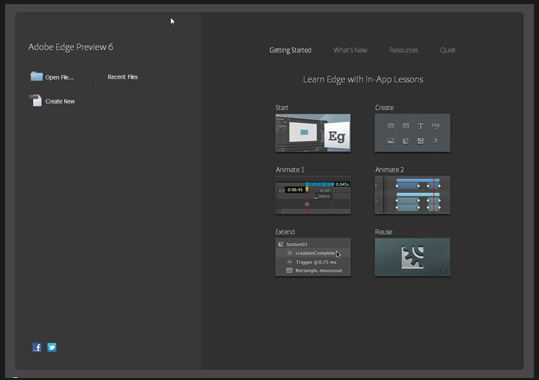
New Lessons Panel:
Access six instructional lesson guides from the welcome screen “Getting Started” tab or by going to Window>Lessons once you open a document. Simply follow the intuitive onscreen directions. For multi-screen users, Undock the Panel from the workspace to maximize screen real estate.
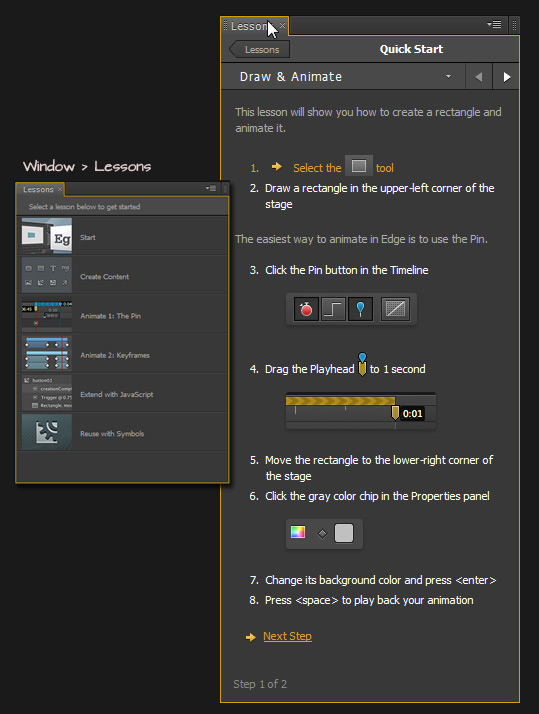
[divider_top]
New Code Editor:
A new enhenced project basis Actions tree-view and and full code mode of selected actions.
- slide the tree view pane for more viewing space;
- adjust or add new stage or element event triggers by clicking the + icon command;
- switch to Edit All mode by clicking the icon command to the upper right of the code window;
- and toggle Actions Presets;
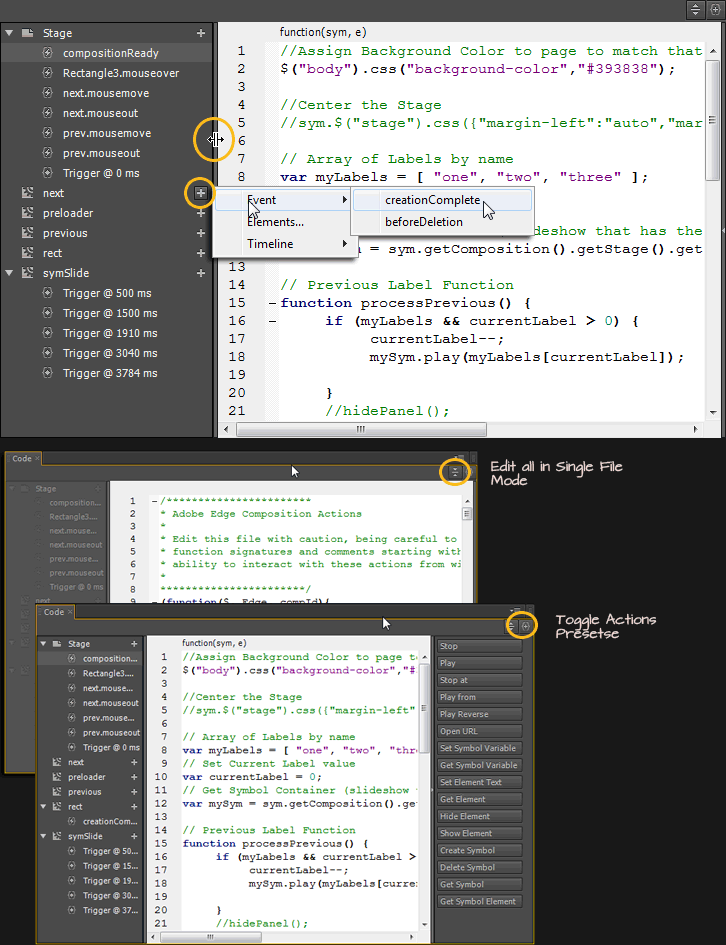
Edge Symbol file format:
Package project symbols from one composition to another using the new Export <> Import workflow.
- export selected symbol to the new .eglib file format at right-click context menu option;
- toggle to another composition and import the symbol file (.eglib ) using the “+” symbol next to Symbols tab in the Library;
- direct copy and paste of symbols from one composition to another;
Export format is ideal for a centralized collection of commonly used symbols. Import to project when needed. Copy and Paste is ideal when you have more than one project open: copy from one project and paste to the other.
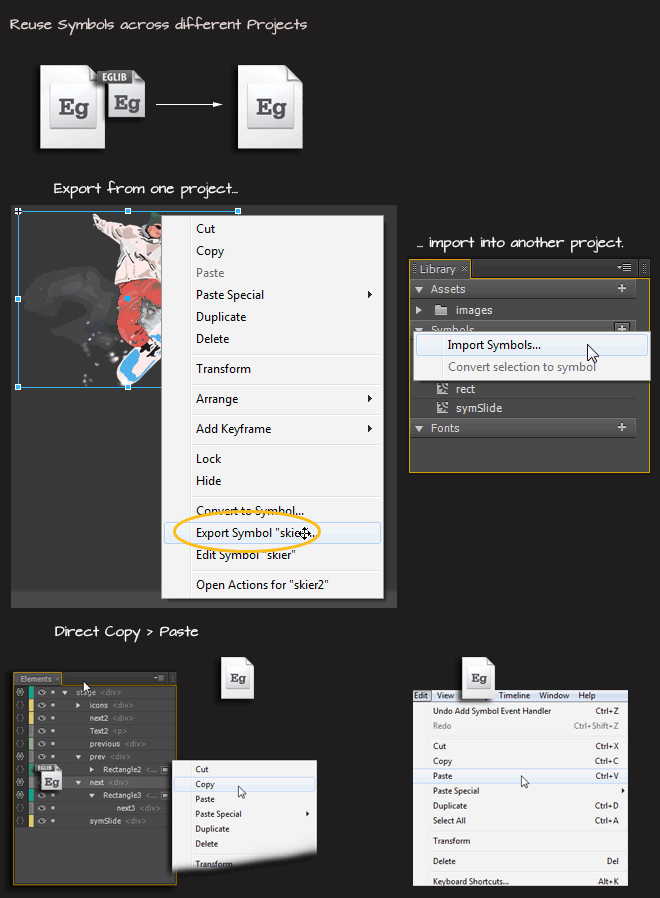
Other Feature Enhancements
- Re-introduced the Timecode.
- Improved contextual menu support.
- Six new Language support options from the Help > Change Language menu command.
- Ability to customize Key Board Shortcuts via the Edit > Keyboard Shortcuts menu command.
- Publish to Indesign CS6 DPS, Apple iBooks; use Google frame for IE 6, 7, 8; publish content as static HTML.
[divider_top]