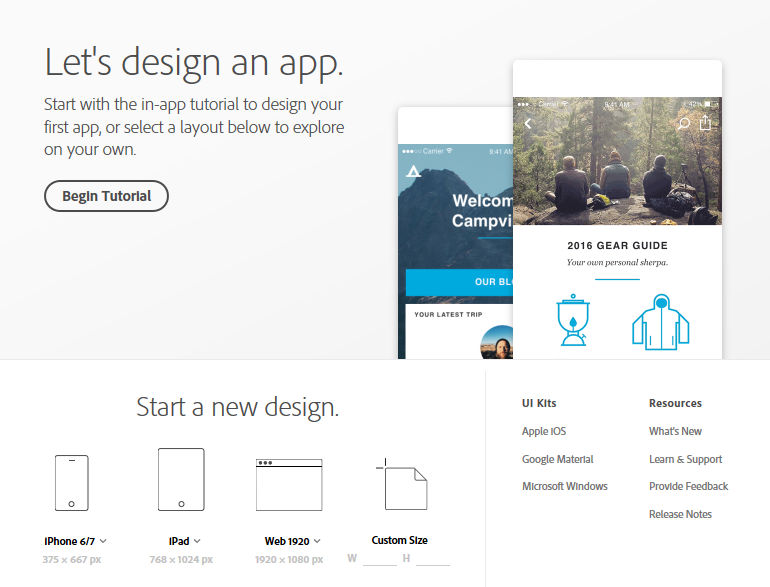New features on Windows
In this beta update, the following new features have been added for Windows:
- Layers: You can now organize all the items that make up your design in layers.Access layers in an artboard by using the Ctrl + Y keyboard shortcut, or click the icon in the toolbar. You can create new layers, rename layers, show/hide, and lock/unlock layers. However, you cannot reorder layers by dragging them in this beta version.For general information on layers in Adobe XD, see Work with layers.
- Update shared prototypes: You can now make changes to an already shared prototype, and then refresh the URL by clicking Share Again, and then Update Again.
- Export assets as PDF: You can now export assets as PDF – either as a single PDF file, or multiple PDF files.
- Single PDF file: Select multiple artboards or assets, and export them as a single PDF file. Multiple artboards or assets are placed in separate pages and a single PDF is created.
- Multiple PDF files: Select multiple artboards or assets, and export them as individual PDF files. Multiple artboards or assets are placed in separate pages and separate PDF files for each of the selected assets or artboards are created.
- Convert an object, text, or shape to a path: You can now convert an object, shape, or text to a path using the context menu (right-click an object, and then select Path > Convert to Path). You can then use the Pen tool to change and edit the anchor points along the path to refine your design.
- Copy and paste images from File Explorer directly into Adobe XD: You can now copy an image from File Explorer and paste it as an image object into Adobe XD.
Additionally, Adobe XD for Windows is now available in French and German.
For more information on Adobe XD on Windows and supported features, see Adobe Experience Design on Windows.
Copy and paste objects with interactions
From this beta release onwards, when you copy an object in Prototype mode, the associated interaction too is copied. This feature helps you to quickly copy and paste repetitive design elements without having to reconnect or rewire the pasted object again.
This functionality is available on both Mac and Windows operating systems.
For more information on prototyping, see Create interactive prototypes.
Source: adobe.com